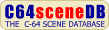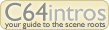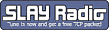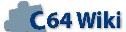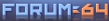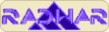Turbo ROM II Manual.txt
From ReplayResources
Jump to navigationJump to search
Turbo ROM II Manual
Please check the text for credits - no edits below this line
Thanks to SX64 Dot Net member hodo, here is info from the Datel instruction sheet. DATEL TURBO ROM II Replacement Kernal ROM for Commodore 64 INSTRUCTIONS COMMANDS ******** In the normal mode the command and operation structure remains unchanged. In the Turbo mode the new instructions are as follows: Disk LOAD, SAVE, & VERIFY are all automatically at Turbo speed. In addition the function keys are now: F1 LIST F6 SAVE" F2 OLD F7 @$ ( directory ) F3 RUN F8 LOAD, 8, 0 F4 OFF/ON (LIST) F9 @N* (10 sec format)SEE NOTE BELOW F5 LOAD,8,1 F10 GOODBYE NUMBER CONVERSION: HEX to DECIMAL PRINT $1000 = 4096 BINARY to DECIMAL PRINT %1000 = 8 OCTAL to DECIMAL PRINT &1000 = 512 @ Accesses disk drive command channel @ Command - executes and gets status @8 or @9 sets input/output drive @N* FAST FORMAT. NOTE *** FORMATTING YOUR DISK WILL DESTROY ANY DATA ON IT. Verify will double as a program locator because it prints the start and end address of the program. All operations will work with both drive 8 or 9. F4 Turbo Rom II will list basic programs where list protection has been implemented. F4 will toggle this feature on/off. F10 (CTRL & F7 together) is Goodbye. This will leave the fast disk access intact but all the basic improvements are gone. To regain these either reset or type SYS 58529. Turbo Rom II also features an unstoppable reset routine (that’s if you have a reset button!!). Press the button and hold shift lock down together. It will even by pass any resident cartridges. COMPATIBILITY ************* Turbo Rom II will speed up LOAD/SAVE/VERIFY by a factor of up to 6 times depending on program type. For instance it will speed up the save when used with ACTION REPLAY to about 50 seconds. However it should be noted that many of today’s disk games are already fast loaded and Turbo Rom may not be able to speed them still further. Usually in these cases there will be no clash and things will just happen as normal. On odd occasions there may be a memory conflict which will mean that you will have to return to the standard kernel. It should be remembered that the space for all these extra commands has been made by removing the tape and some RS232 routines so these are not available in Turbo mode. If you want to load from tape then switch to Turbo to say save to disk with Action Replay, then this should be ok....try it. NEW! **** Turbo Rom II now features an FCOPY & an FLOAD command. FCOPY will copy any file up to 250 blocks. Simply list the directory and move the cursor up to the file that you wish copy. Now type FCOPY at the beginning of the line and then press return. The file will be loaded and you will be prompted to insert another disk to accept the file. FLOAD enables the user to load files over 202 blocks. Use as above but this time type FLOAD followed by Return.